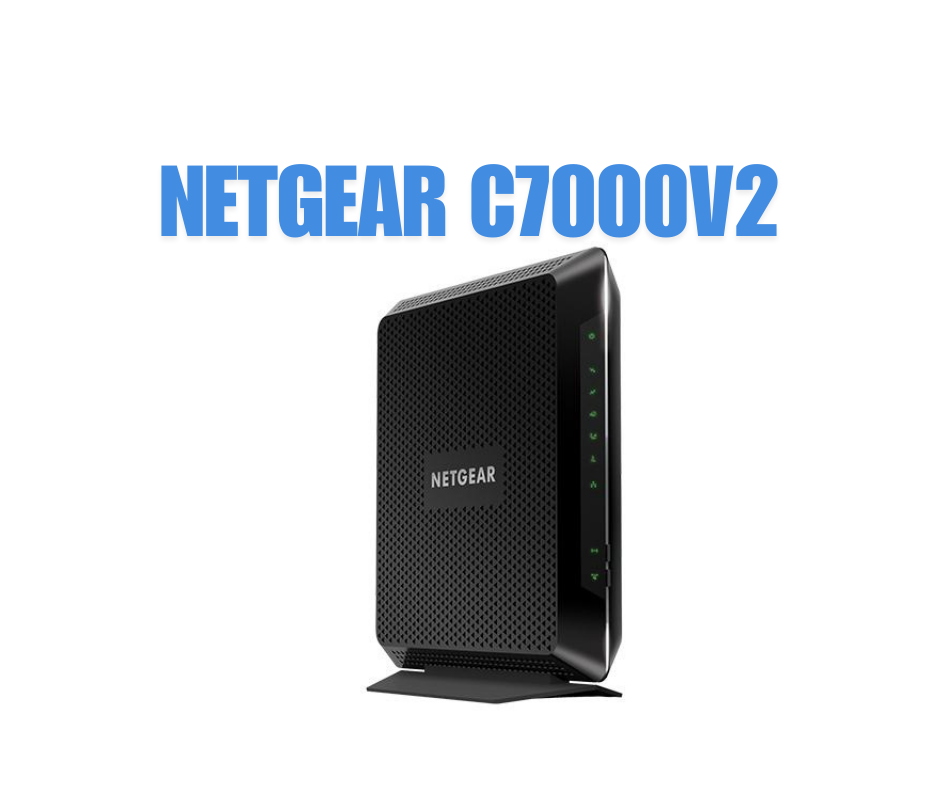The Netgear C7000v2 is a reliable, high-performance modem-router combo designed to simplify network management for both home and small office settings. Combining a cable modem and Wi-Fi router into one sleek device, the C7000v2 eliminates the need for multiple pieces of networking equipment, making it an ideal space-saving solution for users who want powerful connectivity without the clutter.
The C7000v2 stands out for its compatibility with major Internet Service Providers (ISPs), including Comcast Xfinity, Spectrum, and Cox, ensuring a seamless connection experience for a wide range of users. This compatibility, coupled with DOCSIS 3.0 technology, enables faster internet speeds and efficient data transfer, making it an excellent choice for users on high-speed internet plans. With the ability to support download speeds of up to 400 Mbps, the C7000v2 can handle high-definition streaming, online gaming, and other data-heavy applications with ease, appealing to households with diverse internet needs.
Another key reason behind the C7000v2’s popularity is its dual-band Wi-Fi capability, providing robust, simultaneous connectivity on both 2.4 GHz and 5 GHz bands. This dual-band system allows for stable connections across multiple devices without interference, which is ideal for homes or offices where many devices are connected simultaneously. The 2.4 GHz band offers extended range, covering a larger area, while the 5 GHz band provides faster speeds for devices that require higher performance, such as streaming or gaming consoles.
Design and Build Quality
The c7000v2 netgear boasts a modern, streamlined design that is both functional and aesthetically pleasing, fitting well in home and office environments. Measuring approximately 9.66 x 8.31 x 1.7 inches and weighing just under 1.6 pounds, the device is compact enough to sit on a shelf, desk, or even be mounted on a wall, providing flexibility in placement. Its slim, vertical form saves space, making it less intrusive than separate modem and router units and allowing for efficient airflow to prevent overheating.
Constructed with durable, high-quality plastic, the C7000v2 has a matte black finish that resists fingerprints and dust, maintaining a clean look over time. Its build feels solid, yet it’s lightweight enough for easy handling during setup or relocation. Netgear has designed this model with simplicity in mind, making it user-friendly for both first-time setup and occasional adjustments. The easy-to-follow setup instructions and compatibility with the Netgear Nighthawk app make installation straightforward, even for users with minimal technical experience.
The port layout on the C7000v2 includes four Gigabit Ethernet ports on the back, allowing for multiple wired connections to devices like gaming consoles, smart TVs, and desktop computers, ensuring stable connections for devices that benefit from wired internet. Additionally, the device includes a coaxial cable port to connect to the ISP service and a power adapter port. Although it doesn’t include USB ports, the Ethernet options provide adequate wired connectivity for most setups, offering both speed and stability for data-intensive tasks.
Modem and Router Integration
The Netgear C7000v2 is a dual-function device, effectively combining a cable modem and a Wi-Fi router into one streamlined unit. This integration provides a powerful solution that serves two essential purposes: it connects to the internet through your cable provider, functioning as a modem, while simultaneously distributing that connection wirelessly throughout your home or office as a router. This dual functionality makes it ideal for users who want fast, reliable internet without the need to manage multiple devices.
One of the primary advantages of the C7000v2’s modem-router integration is the convenience of having a single device manage both wired and wireless internet functions. This eliminates the need for separate units, reducing clutter and simplifying installation and maintenance. For instance, instead of setting up a separate modem to receive the signal from the ISP and a separate router to distribute the signal, users can rely on the C7000v2 to handle both tasks in one step, saving time and space.
Another significant benefit of this combined device is cost efficiency. By purchasing one device instead of two, users can save on upfront equipment costs, and in many cases, they can also avoid monthly rental fees from their ISP for a modem or router. With the C7000v2, users gain ownership of their equipment, often leading to long-term savings over the life of the device.
For home users, a single-unit modem-router can also reduce network complexity and improve troubleshooting. If a connectivity issue arises, there’s only one device to check, making diagnostics simpler. The C7000v2’s integrated design also ensures compatibility between modem and router functions, as both components are engineered to work seamlessly together. This compatibility is especially beneficial for households where reliable, uninterrupted internet is essential for activities like HD streaming, online gaming, and working from home.
Internet Speed and DOCSIS 3.0 Compatibility
The Netgear C7000v2 leverages DOCSIS 3.0 technology, which is a significant factor in delivering high-speed internet to homes and small offices. DOCSIS, or Data Over Cable Service Interface Specification, is a global standard for cable internet that determines the speeds a modem can support. DOCSIS 3.0 specifically allows for faster data transfer rates by supporting channel bonding, which means it can combine multiple channels to boost download and upload speeds. This technology is particularly important for households that stream high-definition video, play online games, or have several connected devices.
With DOCSIS 3.0, the Netgear C7000v2 is capable of 24 downstream and 8 upstream channels, maximizing its internet speed capabilities. This channel configuration enables the device to support download speeds of up to 400 Mbps, making it ideal for users with medium to high-speed internet plans. For reference, many internet service providers offer plans between 100 and 300 Mbps for typical home use, and the C7000v2 handles these speeds comfortably, delivering smooth streaming, low-latency gaming, and fast downloads even in busy households.
The C7000v2’s compatibility with ISP speeds up to 400 Mbps makes it a versatile choice for a variety of internet plans, from basic browsing packages to higher-tier streaming and gaming plans. For families or small offices with multiple users or devices, this modem-router combo can handle intensive data requirements without noticeable slowdowns, provided the ISP plan matches the device’s capabilities.
Wi-Fi Technology and Performance
The Netgear C7000v2 features dual-band Wi-Fi technology, which offers both 2.4 GHz and 5 GHz frequency bands to provide reliable, fast wireless connectivity for a variety of devices. This dual-band setup allows the router to manage network traffic more efficiently, as each band serves different needs based on speed and range. The 2.4 GHz band, known for its longer range, is well-suited for devices located farther from the router or for tasks that don’t require ultra-fast speeds, such as browsing or checking emails. Meanwhile, the 5 GHz band delivers faster data rates over a shorter range, making it ideal for bandwidth-intensive activities like streaming in HD, online gaming, and video conferencing.
The C7000v2’s Wi-Fi coverage can reach up to 1,800 square feet, making it a suitable choice for most homes and small offices. Its range allows users to connect and move around with minimal signal drop, even in multi-room setups. The C7000v2 is also designed to support multiple devices at once, handling up to 30 simultaneous connections without compromising performance. This feature is crucial for modern households, where multiple devices—smartphones, laptops, gaming consoles, streaming devices, and smart home gadgets—rely on a stable Wi-Fi connection.
When it comes to data transfer speeds, the Netgear C7000v2 provides up to 600 Mbps on the 2.4 GHz band and up to 1,300 Mbps on the 5 GHz band under ideal conditions. In real-world scenarios, factors such as walls, interference from other devices, and the internet plan speed may slightly reduce these figures. However, even with these variables, the C7000v2 consistently offers high-quality performance, especially on the 5 GHz band, where most data-heavy activities take place. This dual-band structure enables it to allocate bandwidth dynamically, ensuring smoother connections and reducing lag, particularly when multiple devices are actively using the network.
The real-world performance of the C7000v2 demonstrates its capacity to support simultaneous HD streaming, online gaming, and multiple web browsing sessions without significant buffering or delays. Users report stable connections and consistent speeds, even with multiple users on the network, which speaks to the efficiency of the C7000v2’s dual-band setup and its capability to handle a high device load effectively.
Advanced Security Features
The Netgear C7000v2 is equipped with a suite of advanced security features designed to keep your network safe from unauthorized access and cyber threats. One of its core security measures is WPA/WPA2 encryption, the industry-standard Wi-Fi encryption protocol, which helps prevent unauthorized users from accessing the network. This encryption safeguards connected devices by encrypting data exchanged over the network, making it difficult for malicious actors to intercept or tamper with information.
To add an extra layer of control, the C7000v2 includes parental controls and guest network options. With parental controls, users can manage and restrict access to specific websites or types of content, making it an ideal solution for households with children. Parents can easily control which devices have access to the network and set limits on browsing times, providing peace of mind for families. The guest network feature, on the other hand, allows users to create a separate network for visitors, isolating their devices from the main network. This setup ensures that guests have internet access while keeping primary devices and sensitive data protected.
The C7000v2 also incorporates firewall settings that help prevent unauthorized access from external networks. By configuring these firewall settings, users can block unwanted traffic, set permissions for specific devices, and add an extra layer of defense against potential security threats. This helps keep both incoming and outgoing data exchanges secure, reducing the risk of cyberattacks and data breaches.
Regarding firmware security updates, Netgear provides regular updates for the C7000v2, ensuring that the device stays protected against newly identified security vulnerabilities. Updating firmware is crucial for maintaining security, as each update may patch discovered vulnerabilities and improve device stability. Users can check for and install these updates manually through the device’s web interface or the Netgear Nighthawk app, which simplifies the update process.
Ethernet Ports and Wired Connectivity
The Netgear C7000v2 provides several options for wired connectivity, ensuring a reliable connection for devices that benefit from a stable, high-speed link. This model includes four Ethernet ports, each supporting gigabit speeds (1,000 Mbps), which is ideal for connecting devices that require a faster, more consistent connection than Wi-Fi can provide. Examples include gaming consoles, desktop computers, smart TVs, and streaming devices, all of which can benefit from lower latency and uninterrupted data flow through a wired connection.
The gigabit support on each Ethernet port ensures that connected devices can make the most of high-speed internet plans, minimizing bottlenecks and allowing users to achieve full speeds for data-intensive applications. This feature is particularly valuable in environments where multiple users or devices are active simultaneously, as it allows for stable streaming, lag-free gaming, and efficient data transfers without impacting Wi-Fi bandwidth for other users.
Compatibility with Internet Service Providers (ISPs)
The Netgear C7000v2 is widely compatible with many major internet service providers (ISPs), making it a convenient choice for those seeking to replace their ISP-provided modem or router with a more versatile, powerful device. This modem-router combo is certified to work with major U.S. cable providers, including:
- Comcast Xfinity
- Spectrum
- Cox
- CableONE
- Suddenlink
- Mediacom
The C7000v2’s DOCSIS 3.0 certification aligns it with the infrastructure used by these providers, which simplifies setup and ensures users can reach the speeds promised by their ISP plans, up to 400 Mbps. By replacing an ISP modem with the C7000v2, users can often save on monthly rental fees while benefiting from enhanced performance and control over network settings.
To ensure compatibility with your ISP, it’s helpful to consider the following tips:
- Verify Compatibility with Your Specific Plan: While the C7000v2 works with many ISPs, some providers require specific models for their highest-speed plans. Checking your ISP’s website or contacting customer support can confirm that the C7000v2 is compatible with your chosen plan.
- Activate Through Your ISP’s Portal: Many ISPs require users to register third-party devices before they can access the internet. Most ISPs offer an online activation portal, where you can input the C7000v2’s MAC address (found on the modem’s label) to activate the device on your account.
- Consult ISP-Provided Compatibility Lists: ISPs regularly update their lists of compatible modems and routers. Checking these lists, which are typically available on ISP support pages, ensures that you’re using a model that meets the ISP’s technical standards.
- Contact ISP Support if Needed: If you encounter any issues, contacting your ISP can often resolve compatibility questions, as they may need to “provision” the device on their network manually.
The Netgear C7000v2’s compatibility with major ISPs makes it a flexible choice for users looking to enhance their home or small office network. With the right checks and activation steps, the C7000v2 can seamlessly replace ISP-provided devices, offering users both cost savings and improved control over their internet experience.
Setup and Configuration Process
Setting up the Netgear C7000v2 is a straightforward process, thanks to its user-friendly configuration options through the Netgear Nighthawk app and the web interface. Below is a step-by-step guide for both methods, along with tips to ensure optimal performance.
Step-by-Step Guide for Setup
Method 1: Using the Netgear Nighthawk App
- Download the App:
- Download the Netgear Nighthawk app from the Google Play Store or Apple App Store.
- Connect to the C7000v2:
- Plug the C7000v2 into a power outlet and connect it to your modem using an Ethernet cable. Ensure the modem is powered on.
- Connect your smartphone to the C7000v2’s Wi-Fi network (the default network name is usually labeled on the router).
- Open the App:
- Launch the Nighthawk app on your smartphone.
- Create an Account or Log In:
- If you’re a new user, create a Netgear account.
- Follow the On-Screen Instructions:
- The app will guide you through the setup process, prompting you to configure your Wi-Fi network name (SSID) and password.
Method 2: Using the Web Interface
- Connect the C7000v2:
- Similar to the app method, connect the C7000v2 to your modem and power it on.
- Connect to the Router:
- Use an Ethernet cable to connect your computer to one of the C7000v2’s Ethernet ports, or connect to its Wi-Fi network.
- Access the Web Interface:
- Open a web browser and enter http://www.routerlogin.net or http://192.168.1.1 into the address bar.
- Log In:
- Enter the default username and password (usually “admin” for the username and “password” for the password). It’s advisable to change these for security reasons after the setup.
- Run the Setup Wizard:
- Follow the setup wizard prompts, which will guide you through configuring your internet connection and wireless settings.
- Connect Your Devices:
- After finishing the setup, connect your devices to the new Wi-Fi network.
Tips for Optimal Performance
- Placement of the Router: Position the C7000v2 in a central location within your home or office to maximize Wi-Fi coverage.
- Firmware Updates: Regularly check for firmware updates through the app or web interface. Keeping the firmware updated ensures that the router is running the latest features and security patches.
- Change Default Settings: Modify default settings like the Wi-Fi name and password to something unique to enhance security. Consider using the 5 GHz band for devices that require high-speed connectivity, such as streaming and gaming devices.
- Adjust Wi-Fi Channels: If you experience interference or slow speeds, consider changing the Wi-Fi channels through the settings. The router’s interface allows you to scan for the least congested channels.
- Use Quality of Service (QoS): Enable QoS settings within the router to prioritize bandwidth for specific devices or applications, ensuring a smoother experience during heavy internet usage.
The setup and configuration process for the Netgear C7000v2 is designed to be user-friendly, whether through the Nighthawk app or the web interface. By following these steps and implementing the provided tips, users can achieve optimal performance and enjoy a reliable internet experience throughout their home or office.
Pros and Cons of the Netgear C7000v2
Here’s a detailed overview of the pros and cons of the Netgear C7000v2, presented in a clear table format for easy reference.
| Pros | Cons |
| Integrated Modem and Router: Combines both functionalities, saving space and reducing clutter. | Limited USB Ports: Lacks USB ports for connecting storage devices or printers, limiting sharing options. |
| High Speed Support: Supports DOCSIS 3.0 technology, enabling fast internet speeds up to 400 Mbps, suitable for most cable internet plans. | No DOCSIS 3.1 Support: Does not support the latest DOCSIS 3.1 standard, which may limit future-proofing for gigabit internet plans. |
| Gigabit Ethernet Ports: Four gigabit Ethernet ports provide reliable wired connections for devices that require stable speeds. | Limited Range: While adequate for small to medium-sized homes, it may struggle with coverage in larger spaces compared to more advanced models. |
| User-Friendly Setup: Easy setup process via the Netgear Nighthawk app or web interface simplifies installation for non-technical users. | Basic Security Features: While it offers essential security measures, it lacks advanced options like Netgear Armor for comprehensive protection against threats. |
| Dual-Band Wi-Fi: Supports both 2.4 GHz and 5 GHz bands, providing flexibility and reducing interference for connected devices. | Performance Drops with Multiple Devices: May experience decreased performance when many devices are connected simultaneously, especially on the 2.4 GHz band. |
| Affordable Price Point: Typically available at a reasonable price, providing good value for the features offered. | No Advanced Features: Lacks advanced features found in higher-end models, such as MU-MIMO technology for better performance with multiple devices. |
Read more: Spectrum Modem Flashing Blue and White: What It Means and How to Fix It
Conclusion
The Netgear C7000v2 is a solid choice for users seeking a reliable and efficient networking solution for their home or small office. With its integrated modem and router functionality, it eliminates the need for multiple devices, saving space and simplifying setup. The support for DOCSIS 3.0 technology ensures that users can enjoy high-speed internet access, making it suitable for various online activities such as streaming, gaming, and browsing.
The device’s dual-band Wi-Fi capabilities allow for flexible connectivity, accommodating multiple devices without significant interference. Additionally, the presence of four gigabit Ethernet ports enhances wired connectivity for devices that require stable and fast internet connections. The user-friendly setup process through the Netgear Nighthawk app or web interface further enhances its appeal, ensuring that even those with limited technical expertise can quickly get online.