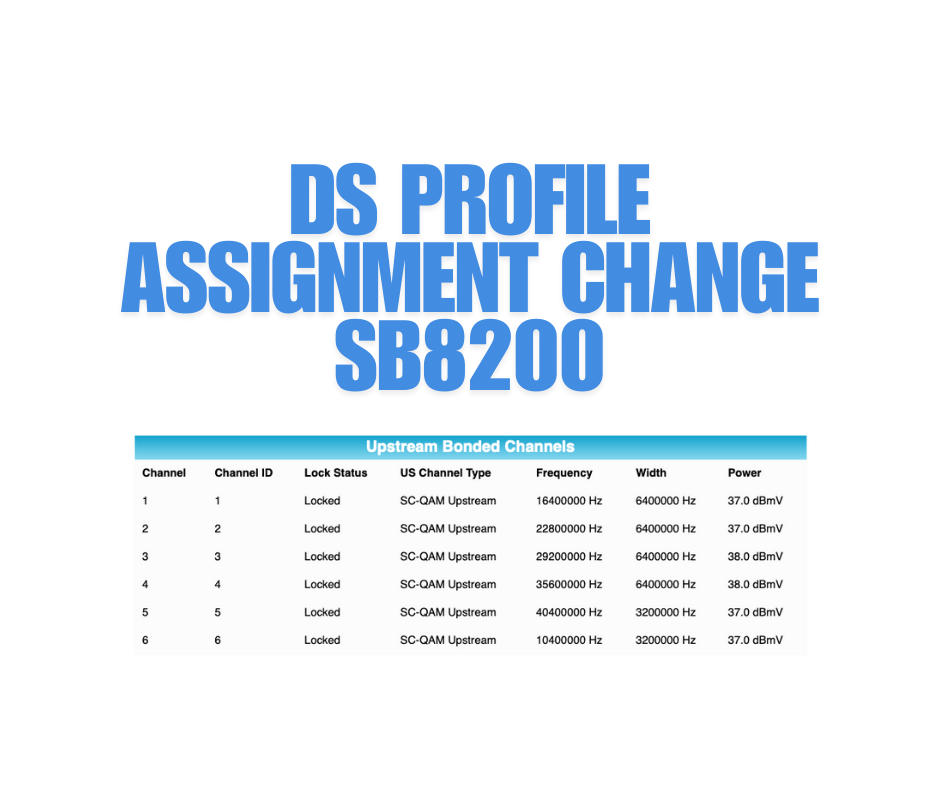In today’s era of high-speed internet, understanding the technology that powers our connectivity is key to making the most of our devices. One such critical technology is DOCSIS (Data Over Cable Service Interface Specification), a standard that enables broadband internet to be delivered over existing cable TV systems. Currently, DOCSIS 3.1 is the most advanced version widely available, offering faster speeds, better efficiency, and improved reliability compared to its predecessors.
Central to the performance of DOCSIS-based networks are Downstream (DS) profiles. These profiles define how data is transmitted from your internet service provider (ISP) to your modem. By allocating specific frequencies and managing data traffic effectively, DS profiles ensure a seamless internet experience. They play a vital role in managing the flow of large data packets and maintaining stability, even during peak usage hours. Optimized DS profiles are crucial for ensuring that your modem can handle heavy data demands without compromising speed or reliability.
At the heart of this discussion is the Arris SB8200 modem, a powerful device designed for users seeking robust internet performance. This modem supports DOCSIS 3.1, making it future-proof and capable of handling gigabit-level speeds. Equipped with 32 downstream and 8 upstream channels, along with two Gigabit Ethernet ports, the SB8200 is ideal for streaming, gaming, and managing multiple devices simultaneously. Its efficient management of DS profiles further enhances its performance, allowing users to experience stable and fast connections under diverse conditions.
Understanding DS Profile Assignment
To fully grasp the role of DS profile assignment in internet connectivity, it’s essential to understand what DS profiles are and how they work. A Downstream (DS) profile assignment refers to the configuration and allocation of specific parameters that determine how data is transmitted from your internet service provider (ISP) to your modem. These parameters are crucial for optimizing the use of available bandwidth, ensuring efficient and stable delivery of data to your devices.
What Is DS Profile Assignment?
In simple terms, DS profile assignment involves designating how downstream channels—those used for downloading data—are managed. With modern broadband networks based on DOCSIS 3.1, multiple channels are used to send data simultaneously. Each channel operates at a specific frequency and capacity, and DS profiles determine how these channels are configured to handle varying types of traffic, such as video streaming, web browsing, or file downloads.
These profiles define key characteristics like modulation rates, error correction parameters, and frequency ranges. By tailoring these settings, ISPs can ensure that their network remains efficient, even when faced with heavy demand.
How Are DS Profiles Used to Optimize Performance?
DS profiles are pivotal for maximizing the performance of downstream channels. Here’s how they contribute:
- Improved Efficiency: By assigning optimal parameters to each channel, DS profiles minimize signal interference and ensure efficient use of available bandwidth.
- Enhanced Stability: Properly configured profiles maintain a steady data flow, reducing the risk of interruptions or slowdowns, especially during high traffic periods.
- Error Correction: Modern DS profiles incorporate advanced error correction technologies like Low-Density Parity Check (LDPC). This ensures that even when minor disruptions occur, data integrity is preserved, leading to a smoother user experience.
- Adaptability to Network Conditions: DS profiles are designed to adapt dynamically to changing network conditions, such as congestion or noise. This adaptability helps maintain consistent speeds for users.
Importance of DS Profile Management in High-Speed Internet
For high-speed internet connectivity, especially with devices like the Arris SB8200, managing DS profiles effectively is essential. Here’s why:
- Supports Gigabit Speeds: Devices operating on DOCSIS 3.1 can achieve gigabit speeds only when downstream channels are optimized through well-assigned profiles.
- Prevents Bottlenecks: Without proper DS profile assignment, certain channels might become overloaded, leading to reduced performance for users.
- Future-Proofing the Network: As more users demand higher speeds and greater reliability, dynamic DS profile management ensures that the network can scale to meet these demands.
By understanding DS profile assignment and its impact on downstream performance, users can appreciate the intricate mechanisms that keep their internet running smoothly. For modems like the SB8200, this technology is a cornerstone of their ability to deliver fast, reliable, and high-capacity connections. In the following sections, we’ll explore how to modify and troubleshoot these profiles to maximize your modem’s performance.
Features and Capabilities of the SB8200
The Arris SB8200 modem is a powerhouse in the world of high-speed internet, designed for demanding users who require seamless connectivity and reliability. Its cutting-edge features and robust technical specifications make it an excellent choice for households and small offices that rely on fast and uninterrupted internet access.
Technical Specifications of the SB8200
The SB8200 boasts advanced hardware and software capabilities that set it apart from many other modems. Key specifications include:
- DOCSIS Standard: Fully supports DOCSIS 3.1, the latest standard for cable internet, offering enhanced speed, efficiency, and reliability compared to DOCSIS 3.0.
- Channel Bonding: Provides 32 downstream and 8 upstream channels for DOCSIS 3.0, with additional OFDM (Orthogonal Frequency Division Multiplexing) channels for DOCSIS 3.1, enabling faster and more stable connections.
- Gigabit Ethernet Ports: Equipped with two Gigabit Ethernet ports, allowing for simultaneous multi-gigabit connections or link aggregation for higher throughput.
- Speed Capability: Supports internet speeds up to 2 Gbps with link aggregation or up to 1 Gbps on a single Ethernet port.
- Compatibility: Works with major ISPs, including Comcast Xfinity, Spectrum, and Cox, ensuring flexibility and widespread usability.
These features make the SB8200 a highly capable modem for high-speed internet, even in multi-device environments.
DOCSIS 3.1 Compatibility and Multi-Gigabit Capabilities
One of the standout features of the SB8200 is its DOCSIS 3.1 compatibility. This standard introduces advanced technologies like OFDM channels and LDPC error correction, which enhance both speed and stability. These advancements allow the SB8200 to support multi-gigabit speeds, making it future-proof for evolving internet demands.
DOCSIS 3.1 ensures that the SB8200 can handle gigabit internet plans offered by ISPs, with significant improvements in latency and efficiency. Whether streaming 4K videos, engaging in competitive online gaming, or managing smart home devices, the SB8200 delivers consistently excellent performance.
How the SB8200 Manages DS Profiles for Optimal Performance
The SB8200 is designed to intelligently manage Downstream (DS) profiles, ensuring that users experience the best possible internet performance. Here’s how it achieves this:
- Dynamic Channel Allocation: The modem dynamically allocates downstream channels based on traffic demands and network conditions, optimizing bandwidth usage.
- Advanced Error Correction: With LDPC technology, the SB8200 minimizes data packet loss and ensures accurate transmission, even in noisy environments.
- Adaptive Modulation: The modem adjusts the modulation rates of its downstream channels to balance speed and reliability, adapting to both high and low traffic scenarios.
- Seamless Profile Updates: The SB8200 works in sync with ISPs to receive updated DS profile configurations, ensuring compatibility with network upgrades and new service offerings.
By leveraging these capabilities, the SB8200 ensures that downstream data flows efficiently and reliably, even in demanding use cases. This not only enhances the user experience but also maximizes the value of high-speed internet plans.
Why Change the DS Profile Assignment?
Understanding why and when to change the DS (Downstream) profile assignment is crucial for getting the most out of your internet connection. While the Arris SB8200 modem is designed to automatically manage most profile settings, there are several scenarios where manually adjusting DS profiles can lead to improved performance. Let’s explore the common reasons for changing DS profiles, the benefits of customization, and the potential issues that can arise if the profile assignment is left unchecked.
Common Reasons for Changing DS Profiles
- Network Upgrades: As ISPs upgrade their infrastructure or roll out faster internet speeds, the need for adjustments to the DS profile arises. For instance, new DOCSIS 3.1 features may become available, requiring the modem to adopt new modulation rates or channel configurations. Changing the DS profile can help the modem take full advantage of the increased bandwidth, ensuring users benefit from higher speeds and better stability.
- Compatibility Issues: Sometimes, DS profiles may need to be modified to ensure compatibility with the specific network conditions or the equipment you’re using. For example, if there are issues with interference or poor signal quality in certain frequencies, adjusting the profile can help optimize the modem’s ability to lock onto the most reliable channels. This is particularly important for users with large homes, complex networking setups, or those using multiple modems in a single location.
- Service Plan Changes: If you upgrade or downgrade your service plan with your ISP, the DS profile might need to be adjusted to align with the new speed and bandwidth allocations. Different plans often require different profiles to ensure that the downstream channels are appropriately configured for optimal speed and reliability.
- Congestion and Network Traffic: In areas with high network congestion, changing the DS profile can help manage the flow of traffic more efficiently. For example, adjusting how channels are bonded or modifying their frequency can reduce congestion and improve performance, especially during peak usage times.
Benefits of Customizing DS Profiles for Specific Use Cases
While automatic profile management is efficient, there are tangible benefits to customizing the DS profile settings, especially for users with specific needs. Here’s how customizing DS profiles can optimize performance:
- Maximizing Speed and Throughput: For users with high-speed internet plans (e.g., gigabit speeds), adjusting the DS profile can ensure that the modem is configured to handle the maximum throughput. Customization can help ensure the modem locks onto the best channels for maximum performance.
- Improved Stability for Streaming and Gaming: If you use the internet for streaming high-definition video or online gaming, optimizing the DS profile can minimize latency and buffering. Custom profiles can help ensure a more stable connection, especially when there is heavy traffic on the network.
- Handling Multiple Devices: In households or small offices with many connected devices, adjusting DS profiles can ensure that the bandwidth is distributed more efficiently. Customizing the profiles allows you to prioritize certain devices or applications, ensuring critical services like video calls or work-related tasks don’t suffer from slowdowns.
- Reducing Interference: Interference from neighboring networks or other electronic devices can degrade the performance of your internet. By modifying the DS profile to select different frequencies or adjust channel bonding settings, you can improve the reliability of your connection and reduce interference from external sources.
Potential Issues If DS Profile Assignment Is Not Optimized
Failing to optimize the DS profile assignment can lead to several issues that can severely affect internet performance:
- Reduced Speeds and Throughput: If the DS profile is not properly configured for your network conditions or service plan, you may experience reduced speeds, especially with high-demand applications like 4K streaming, video conferencing, or large file downloads. The modem may fail to use available bandwidth efficiently, leading to slower-than-expected speeds.
- Connection Instability: Poorly configured DS profiles can result in frequent disconnections or intermittent internet performance. This is especially problematic for users who rely on stable connections for work, gaming, or streaming. If the modem isn’t managing channels effectively, your connection may drop, causing frustration and interruptions.
- Increased Latency: Latency refers to the delay between sending and receiving data, and it can significantly impact real-time applications like online gaming and VoIP calls. Without optimal DS profile management, latency can increase, leading to lag and poor quality during these activities.
- Network Congestion: If the modem is not properly handling network traffic due to suboptimal DS profile settings, it could cause congestion, particularly in environments with heavy internet usage. This can affect overall network performance, especially when multiple devices are using the connection simultaneously.
In summary, adjusting the DS profile assignment on your SB8200 modem is an effective way to enhance performance, ensure compatibility with your ISP’s network, and tailor the connection to your specific needs. Failure to do so can lead to issues such as reduced speeds, connectivity instability, and higher latency, all of which can undermine your internet experience. In the next section, we’ll discuss how to change these settings and optimize your SB8200 for peak performance.
Step-by-Step Guide to Changing DS Profile Assignment on SB8200
Changing the DS (Downstream) profile assignment on the Arris SB8200 modem can enhance performance and ensure optimal configuration for your internet needs. While most of the time the modem will automatically manage these settings, there are instances when you may need to adjust the DS profile manually to address issues or optimize performance. This step-by-step guide will walk you through the process of changing the DS profile assignment on your SB8200 modem.
Pre-requisites: Tools, Access Credentials, and ISP Communication
Before diving into the steps, there are a few things you’ll need to ensure that the process goes smoothly:
- Tools and Equipment:
- A computer or mobile device connected to your SB8200 modem.
- A web browser (such as Chrome, Firefox, or Safari) to log into the modem.
- Access Credentials:
- The username and password for accessing the SB8200’s management interface. By default, this is typically set to admin for both fields, unless you’ve changed it.
- If you don’t have the login credentials, you can often find them on a sticker located on the modem itself.
- ISP Communication:
- It’s highly recommended to contact your ISP before changing the DS profile assignment. Some changes may affect your network performance or might require ISP-specific settings. The ISP can provide guidance on the correct DS profile settings or inform you about any updates that are necessary.
1. Logging into the SB8200’s Management Interface
To begin, you’ll need to log into the management interface of the SB8200. Follow these steps:
- Open your web browser and type in the modem’s IP address into the address bar. The default IP address for most Arris modems is 192.168.100.1. Press Enter.
- Use the default username and password (admin/admin) unless you’ve changed these. If you’ve forgotten them, you may need to perform a factory reset on the modem to regain access.
- Once logged in, you should see the modem’s main dashboard. This is where you can view basic information about your network connection, including signal strength and connected devices.
2. Locating the DS Profile Settings
The next step is to locate the DS profile settings within the management interface. Here’s how:
- From the main dashboard, look for a section or tab related to “Advanced” or “Configuration”.
- Within the Advanced Configuration menu, you should find an option for “Downstream” or “DS Profile Assignment”. If you can’t find it directly, try searching the settings for keywords like “profile,” “DS,” or “channel settings.”
- Once you find the appropriate section, you will see the current DS profile assigned to your modem. This profile contains parameters like modulation types, frequencies, and error correction methods that define how data is received.
3. Adjusting and Saving the New DS Profile Assignments
Now that you’ve located the DS profile settings, you can make the necessary adjustments:
- Select the Profile to Edit: In the DS profile settings, you may either see a default profile or multiple options. Choose the one you want to modify, or create a new profile if needed (depending on your ISP and modem capabilities).
- Modify the Settings: The DS profile settings typically include various options such as:
- Frequency ranges: Channels used for downstream data transmission.
- Modulation types: Determining how data is encoded (e.g., QAM256, OFDM).
- Error correction: Techniques like LDPC to improve signal reliability. Adjust these parameters according to the changes you want to make. Be mindful of any specific recommendations or limitations provided by your ISP.
- Save the Changes: Once you have adjusted the settings, click on “Save” or “Apply” to store your changes. The modem will typically take a few moments to apply the new DS profile configuration.
4. Verifying the Changes for Successful Implementation
After making changes to the DS profile, it’s important to verify that the new settings have been applied successfully. Follow these steps:
- Check the Modem Status: After applying the changes, the SB8200 will typically reboot or reset to apply the new profile. Once it restarts, check the modem status page on the management interface. This page will show detailed information about the current downstream channels, signal strength, and connection status.
- Test Internet Speed and Stability: To verify the effectiveness of the new DS profile settings, perform a speed test to ensure that your internet speeds match the expectations of your service plan. You can use tools like Speedtest.net or the built-in speed test offered by your ISP.
- Monitor for Issues: Over the next few hours or days, monitor your connection for any signs of issues, such as frequent disconnections, reduced speeds, or high latency. If you notice problems, you may need to tweak the settings further or consult your ISP for additional guidance.
- Check ISP’s End: Sometimes, the profile settings need to be updated on the ISP’s end as well. If you’re unsure, reach out to your ISP to confirm whether any changes need to be made on their side.
By following these steps, you can successfully change and verify DS profile assignments on your Arris SB8200 modem, optimizing your downstream performance and addressing specific network needs. If any issues arise, don’t hesitate to consult your ISP or the modem’s user manual for troubleshooting tips.
Troubleshooting DS Profile Issues
Changing DS (Downstream) profile settings on the Arris SB8200 can significantly improve performance, but there are situations where things might not go as planned. When modifying DS profiles, it’s important to be aware of potential issues that may arise and know how to address them to maintain a stable, high-speed internet connection. Here’s a breakdown of common problems, solutions, and when to involve your ISP.
Common Problems When Changing DS Profiles on the SB8200
- Slow Speeds or Inconsistent Performance: After changing the DS profile, you may experience slower speeds than expected or fluctuating performance. This could be due to incorrect profile settings that don’t align with the available bandwidth or the modem’s capabilities.
- Loss of Connection or Frequent Disconnections: If the modem fails to lock onto the proper downstream channels, or if the chosen profile causes signal instability, you may experience frequent disconnections or an unreliable connection.
- High Latency: Increased ping times and latency are common signs that the DS profile settings may not be optimized. This could be especially problematic for real-time applications such as gaming, video conferencing, or streaming.
- Signal and Channel Bonding Issues: Misconfigured DS profiles could prevent the modem from bonding multiple channels properly, which can lead to suboptimal performance. You’ll notice poor data throughput or a reduced number of downstream channels being utilized.
How to Resolve Connectivity or Performance Issues
- Revert to Default Settings: If you notice any issues after changing the DS profile, a simple first step is to revert back to the default profile settings or to the previously working configuration. This will help you determine if the changes you made were the cause of the problem.
- Double-Check Profile Settings: Go back into the modem’s management interface and verify that all parameters are correct. Ensure that the modulation types, frequencies, and error correction methods match the requirements provided by your ISP or match the specifications for your internet plan.
- Run Diagnostic Tests: Many modems, including the SB8200, offer built-in diagnostics to check the status of the channels and modem performance. Running these tests can help pinpoint issues like signal noise, poor channel quality, or failed attempts to bond channels.
- Perform a Modem Reset: If the changes seem to have caused issues that you can’t resolve, try resetting the modem to factory settings and then reconfiguring it from scratch. This often helps clear up any configuration issues and brings the modem back to a stable state.
- Optimize Channel Bonding: Ensure that the DS profile supports the modem’s ability to bond multiple channels (DOCSIS 3.1 typically supports more channels than DOCSIS 3.0). Poor channel bonding can lead to slower speeds and higher latency, so adjusting the profile to enable proper bonding is essential.
When to Contact Your ISP for Assistance
If the above steps don’t resolve the issue or if you’re uncertain about the correct DS profile settings for your service, it may be time to contact your ISP:
- Modem Provisioning Issues: Sometimes, after modifying the DS profile, the modem may not properly communicate with your ISP’s network, causing connection issues. ISPs typically manage the provisioning of modem profiles, and they can help ensure that your modem is correctly configured to work with their network.
- Compatibility Problems: If you’re unsure which DS profile settings to apply, or if the settings provided by your ISP aren’t working as expected, your ISP can offer troubleshooting assistance. They may be able to offer a specific profile tailored to your network.
- Service-Specific Settings: ISPs may have special requirements or restrictions regarding DS profiles, especially when it comes to things like DOCSIS 3.1 compatibility or gigabit speeds. They may need to push an update or set parameters remotely on their end.
Best Practices for Managing DS Profiles on the SB8200
Maintaining optimal DS profile settings on your SB8200 modem is key to achieving high-speed, stable, and reliable internet connectivity. Following these best practices will help ensure that your modem is always configured to perform at its best.
Tips for Maintaining Optimal DS Profile Settings
- Stay Up-to-Date with Firmware Updates: Regular firmware updates from Arris ensure that the SB8200 modem is compatible with the latest DOCSIS standards and ISP requirements. Make sure your modem is running the latest firmware version, as this can improve performance and fix bugs that may affect DS profile handling.
- Adjust Profiles Based on Service Plan: As your ISP rolls out faster speeds or service upgrades, you may need to revisit your DS profile settings. Ensure the profile supports the speed and bandwidth requirements of your new service plan to avoid underutilizing your connection.
- Monitor Signal Quality and Channel Utilization: Keep an eye on the signal-to-noise ratio (SNR) and channel bonding in the management interface. If the modem struggles to lock onto certain channels or if the SNR drops, it could be a sign that the DS profile needs tweaking. Poor SNR could indicate interference or that certain frequency bands aren’t performing well.
Regular Monitoring and Updates
- Use Diagnostic Tools: The SB8200 provides diagnostic tools that allow you to monitor the modem’s performance in real-time. Regularly check the downstream channel quality, modulation types, and error correction settings to ensure everything is functioning correctly.
- Perform Speed Tests: Running regular speed tests will give you an idea of whether your DS profile is effectively managing your connection speed. If there are drops or inconsistencies, it might be time to review your DS profile settings or contact your ISP for support.
- Update DS Profile After Service Changes: If your ISP changes your service, or you upgrade to a faster plan, revisit your DS profile settings. The profile should be adjusted to accommodate any new requirements or features, such as additional channels or higher modulation rates.
Ensuring Compatibility with ISP Requirements
- Consult Your ISP for Recommendations: Always communicate with your ISP before changing DS profiles. They can provide you with detailed information on the specific requirements for your network, including any preferred frequency ranges, modulation types, or error correction settings.
- Custom Profiles for Specific Applications: If you have unique networking needs—such as prioritizing gaming or streaming—customizing your DS profile can help. However, ensure that these changes are still in line with your ISP’s guidelines. Over-customizing can lead to issues with network stability.
- Avoid Over-Tweaking: While fine-tuning can improve performance, making too many adjustments without a clear understanding of the effects can result in poor performance. Stick to recommended settings and avoid excessive changes unless necessary.
By following these best practices for managing DS profiles on the SB8200, you can ensure that your modem continues to provide optimal performance, stability, and compatibility with your ISP’s network. Regular monitoring and thoughtful adjustments will help you maximize your internet experience, whether you’re working from home, streaming, or gaming.
Can an arris sb8200 do symmetrical internet?
Yes, the Arris SB8200 can support symmetrical internet speeds, but it depends on your internet service provider (ISP) and the type of service you have.
The SB8200 is a DOCSIS 3.1 cable modem, which is capable of supporting high-speed internet plans, including those that offer symmetrical speeds (where the download and upload speeds are the same). However, whether or not you can achieve symmetrical speeds also depends on the following factors:
- ISP Plan: Your ISP must offer a symmetrical internet plan. Some ISPs provide symmetrical speeds, especially with fiber or advanced cable services.
- Network Configuration: You need to ensure your modem is correctly configured to handle these speeds. This may involve selecting the correct service plan with your ISP.
- DOCSIS 3.1 Capabilities: The SB8200 is designed to take advantage of DOCSIS 3.1’s higher capacity, which can support high-speed internet, including symmetrical upload/download capabilities. It can handle gigabit-speed connections with the right plan.
In short, while the Arris SB8200 is technically capable of handling symmetrical speeds, you would need a compatible ISP plan and network configuration to achieve them.
Read more: Motorola Modem Lights: Their Meaning and Troubleshooting
Conclusion
The DS profile assignment on the Arris SB8200 modem plays a crucial role in ensuring optimal downstream performance, directly impacting your internet speed, stability, and overall connection quality. Understanding how to properly manage and adjust these profiles can unlock the full potential of your modem, especially with its DOCSIS 3.1 capabilities and multi-gigabit support.
Throughout this guide, we’ve explored the importance of DS profiles in modem performance, why changes might be necessary, and the step-by-step process for making those changes on the SB8200. We’ve also addressed common troubleshooting tips and best practices for ongoing profile management to keep your network running smoothly.
By maintaining the right settings, staying updated with firmware changes, and consulting your ISP when necessary, you can ensure that your SB8200 is performing at its best. Whether you’re optimizing for higher speeds, reducing latency, or ensuring reliable connectivity, understanding and managing your DS profile assignments is key to an excellent internet experience.