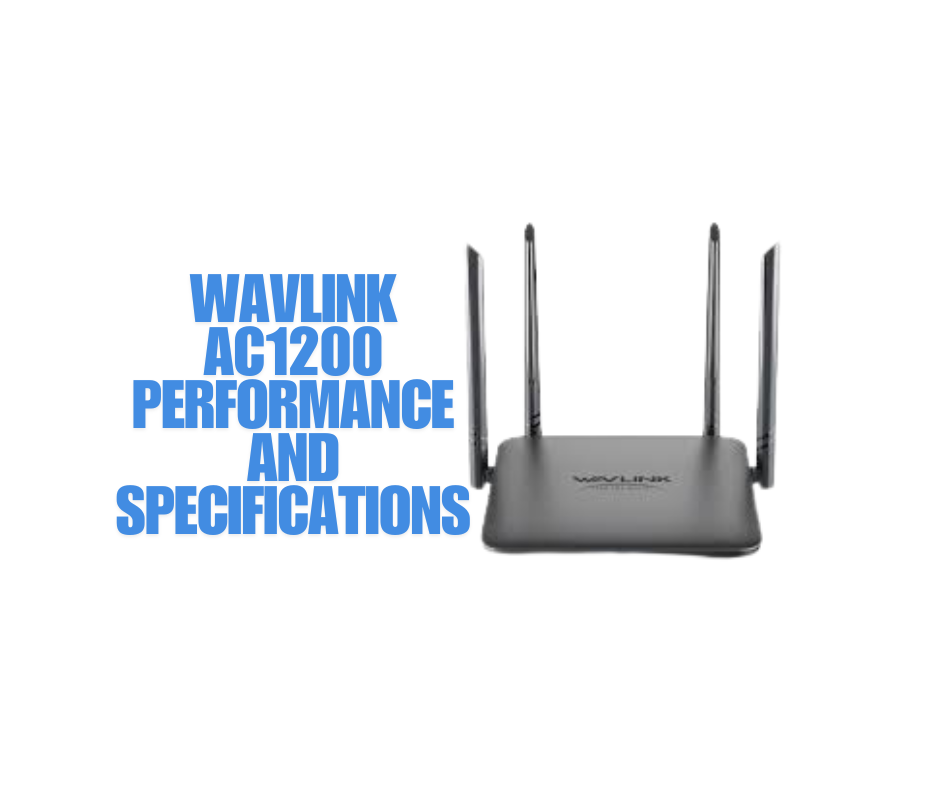The Wavlink AC1200 is a versatile and budget-friendly router designed to meet the diverse needs of modern households and small offices. With dual-band functionality, it promises robust Wi-Fi performance, wide coverage, and reliable connectivity for multiple devices. Whether you’re streaming your favorite shows, playing online games, or managing work-from-home tasks, the Wavlink AC1200 is engineered to deliver a seamless internet experience.
Understanding the performance and technical capabilities of a router like the Wavlink AC1200 is crucial for making the most of your internet connection. Factors such as speed, coverage, and device compatibility determine how well the router can handle demanding applications like 4K streaming, online gaming, or managing a smart home ecosystem. Moreover, exploring its technical specifications sheds light on its build quality, connectivity options, and future-proofing features, ensuring it meets both current and evolving needs.
This article delves into the performance and capabilities of the Wavlink AC1200, offering insights into its speed, range, and suitability for activities like streaming and gaming. We’ll also explore its technical specifications, such as dual-band technology, frequency bands, and port configurations, to provide a comprehensive understanding of what this router has to offer. Let’s dive into the details to see how the Wavlink AC1200 stands out in the competitive world of home networking.
Performance and Capabilities
Wavlink AC1200 Speed
The Wavlink AC1200 is designed to deliver a combined speed of up to 1200 Mbps across its dual frequency bands—300 Mbps on the 2.4GHz band and 867 Mbps on the 5GHz band. This division allows the router to balance speed and connectivity effectively. The 2.4GHz band offers better range and penetration for everyday tasks like browsing and checking emails, while the 5GHz band provides faster speeds for bandwidth-intensive activities like HD streaming and gaming.
In real-world tests, the Wavlink AC1200 performs close to its advertised speeds when connected under optimal conditions. However, like any router, actual speeds can vary due to factors such as the number of connected devices, distance from the router, and environmental interference. Users consistently report stable performance when the router is used within its recommended range and under reasonable network loads.
AC1200 Range and Coverage
The Wavlink AC1200 excels in providing reliable coverage for small to medium-sized homes or offices. Equipped with advanced antennas, it ensures a strong signal across multiple rooms, effectively reducing dead zones. Its beamforming technology further enhances range by focusing the Wi-Fi signal directly toward connected devices, ensuring stable and efficient connectivity.
The 2.4GHz band offers broader coverage, making it ideal for devices located farther from the router, while the 5GHz band works best for devices in the same or adjacent rooms. Users in apartments and small houses will find the range sufficient, although coverage may diminish in larger homes with many walls or floors.
Wavlink Router Performance Review
The Wavlink AC1200 has been praised for its ability to handle multiple devices simultaneously without noticeable slowdowns. It effectively supports everyday activities like web browsing, video calls, and streaming, even when multiple devices are connected. For light to moderate workloads, the router provides a smooth and uninterrupted experience.
However, in scenarios involving heavy simultaneous usage, such as downloading large files while streaming 4K content, performance may dip slightly, especially if the router is placed in a suboptimal location. For most households, though, its capabilities are more than sufficient for daily internet needs.
Wavlink AC1200 Streaming Performance
Streaming is one of the Wavlink AC1200’s strengths. On the 5GHz band, it handles HD and 4K streaming effortlessly, delivering sharp visuals and minimal buffering. Testing reveals consistent performance when streaming on platforms like Netflix, YouTube, and Hulu, even on multiple devices simultaneously.
The router’s ability to prioritize bandwidth ensures that streaming remains smooth, even when other devices are active on the network. However, for the best results, streaming devices should be connected to the 5GHz band, where higher speeds and lower interference make for an optimal experience.
Gaming on Wavlink AC1200
The Wavlink AC1200 proves to be a competent choice for casual and competitive online gaming. Its low-latency performance on the 5GHz band ensures minimal lag, which is critical for a smooth gaming experience. Games like Fortnite, Call of Duty, and FIFA run seamlessly when the network is not heavily congested.
Additionally, the router’s QoS (Quality of Service) feature allows users to prioritize gaming traffic, ensuring stability and responsiveness. While the AC1200 may not be the top choice for hardcore gamers requiring ultra-low latency on crowded networks, it offers more than adequate performance for most gaming scenarios.
By balancing speed, coverage, and device prioritization, the Wavlink AC1200 proves itself as a reliable router for diverse household needs, offering excellent performance across streaming, gaming, and general use cases.
Technical Specifications
Wavlink AC1200 Dual-Band Specifications
The Wavlink AC1200 features dual-band technology, operating on both the 2.4GHz and 5GHz frequency bands. This configuration is essential for optimizing network performance. The 2.4GHz band is perfect for general tasks like browsing and email, offering broader range and better penetration through walls. Meanwhile, the 5GHz band delivers faster speeds, making it ideal for activities requiring higher bandwidth, such as 4K streaming and online gaming.
Dual-band functionality allows the router to distribute network load efficiently. Devices can connect to the most appropriate band based on their location and activity, reducing congestion and ensuring smooth performance across the network.
AC1200 Frequency Bands
The AC1200 classification refers to the combined maximum speed across the two bands: 300 Mbps on the 2.4GHz band and 867 Mbps on the 5GHz band.
- The 2.4GHz band excels in range and compatibility, making it suitable for connecting older devices or those farther from the router.
- The 5GHz band, while having a shorter range, offers superior speeds and less interference, as it operates on a less crowded spectrum.
This combination ensures the Wavlink AC1200 can meet the diverse needs of households with mixed device usage.
Wavlink Wi-Fi Standards (802.11ac)
The Wavlink AC1200 supports the 802.11ac Wi-Fi standard, a significant advancement over the older 802.11n standard. This technology enhances speed, capacity, and efficiency by using wider channels and improved modulation techniques.
- Speed: 802.11ac supports data rates up to 1Gbps, ensuring fast connections for high-bandwidth activities.
- Compatibility: While optimized for newer devices, the standard remains backward-compatible with older Wi-Fi technologies like 802.11a/b/g/n.
- Efficiency: Features like MU-MIMO (Multi-User, Multiple-Input, Multiple-Output) allow the router to serve multiple devices simultaneously, reducing lag and enhancing overall performance.
LAN and WAN Ports on Wavlink AC1200
The Wavlink AC1200 is equipped with four LAN ports and one WAN port, all offering 10/100 Mbps Ethernet connectivity. These ports provide reliable wired connections for devices that require stable, high-speed internet, such as gaming consoles, desktop computers, and smart TVs.
- WAN Port: Connects the router to your modem, enabling access to your ISP’s internet service.
- LAN Ports: Ideal for devices that benefit from wired stability, like streaming boxes and workstations.
While the absence of Gigabit Ethernet may be a limitation for some advanced users, the router’s wired ports are sufficient for most household needs.
Wavlink Router Antennas
The Wavlink AC1200 is equipped with two external antennas, designed to enhance signal strength and extend coverage. These antennas are adjustable, allowing users to optimize their orientation for improved range and stability.
- Design: The high-gain antennas are engineered to amplify signals, ensuring consistent connectivity even at longer distances.
- Impact on Range: The antennas work with beamforming technology to focus the Wi-Fi signal directly toward connected devices, reducing interference and improving reliability.
Together, these antennas contribute significantly to the router’s ability to cover small to medium-sized homes, delivering a consistent and robust signal.
By combining advanced dual-band technology, support for modern Wi-Fi standards, and practical hardware features like Ethernet ports and high-gain antennas, the Wavlink AC1200 offers a solid foundation for reliable and efficient home networking.
Read more: Complete Setup and Configuration Guide for the Wavlink AC1200 Wi-Fi Router
Conclusion
The Wavlink AC1200 is a reliable and versatile router designed to meet the demands of modern households and small offices. Its dual-band functionality, combining the 2.4GHz and 5GHz frequency bands, ensures a balanced approach to speed, range, and device compatibility. Whether you’re streaming 4K content, gaming online, or managing a connected smart home, the Wavlink AC1200 delivers solid performance tailored to everyday needs.
Its robust technical specifications, including support for the 802.11ac Wi-Fi standard, multiple Ethernet ports, and high-gain antennas, make it a capable choice for users seeking dependable connectivity. While it may not cater to ultra-heavy network loads or advanced setups requiring Gigabit Ethernet, its features strike an excellent balance of performance and affordability for the average user.
The Wavlink AC1200 offers impressive performance and technical capabilities for its price range. Its ease of use, stable performance in diverse scenarios, and effective coverage make it a valuable addition to any home network setup. By understanding its strengths and limitations, users can maximize its potential and enjoy a seamless internet experience.